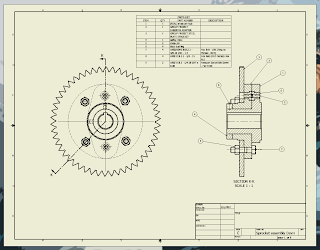Thursday, February 16, 2012
Tuesday, February 14, 2012
Monday, January 23, 2012
Friday, January 20, 2012
ORDINATE DIM NOTES
Ordinate dim notes
- º(your not dimensioning sizes your using x and y cordinates to specify locations on a part)
- ºUse "UCS" to select a x0 and y0 point
- º(the only time you will dimension is when you dimensioning holes and fillet
- ºTurn ortho on for straight line turn ortho off to make a Zig Zag Line
- ºUCS ("W"orld) puts the x y back to where it was
Wednesday, January 18, 2012
Tuesday, January 17, 2012
Dim Notes
º~Hight, Width, Depth.
º~Dimension inbetween views if possible.
º~Dot to surface.
º~Cheak for smooth surface (for contact).
º~Locate from a commen corner.
º~Arrow to Edge
º~Put the dim number inbetween the line if possible also the arrows but if there is not enough room then move the arrows to the outside and leave the number inside but if still not enough room then move the number on the outside with the arrows.
º~Run on angles but not 90º degrees or 180º degrees
º~Dont Go Through Corners
º~when diming a circle have it always point to the center of it
º~ Keep Short as possible
º~Always dim as a radius
º~the hole dim is always in the profile view as a diameter
American National Standards Institute (ANSI)
Basic Rules of Dimension
leaders
linear dimensions
angle dimensions
circular dimensions
º~Dimension inbetween views if possible.
º~Dot to surface.
º~Cheak for smooth surface (for contact).
º~Locate from a commen corner.
º~Arrow to Edge
º~Put the dim number inbetween the line if possible also the arrows but if there is not enough room then move the arrows to the outside and leave the number inside but if still not enough room then move the number on the outside with the arrows.
º~Run on angles but not 90º degrees or 180º degrees
º~Dont Go Through Corners
º~when diming a circle have it always point to the center of it
º~ Keep Short as possible
º~Always dim as a radius
º~the hole dim is always in the profile view as a diameter
- no calculations needed
- no double dimensioning
- drawn to scale but workers should never have to scale drawing
- extension lines-1/16 inch away from object lines
- used to dim circles, arcs, notes and other details
- run on angle so they are dont look like the part
- arrow to an edge but dot if it goes to a surface
- dont pass corners
- make them short
- fist: length, width, height
- dimension in between the views
- take dim off of the most detailed views
- do not dimension from a hidden line
- locate from a common corner
- smallest dimension= closest to the object
- use symbol %%d
- drawn at same angle as object being dimensioned
- arcs are measured with a radius
- circles are always a diameter
- check mark indicates a finished surface
Subscribe to:
Comments (Atom)